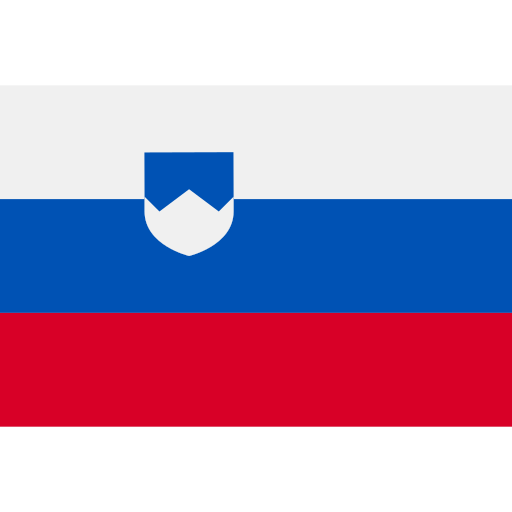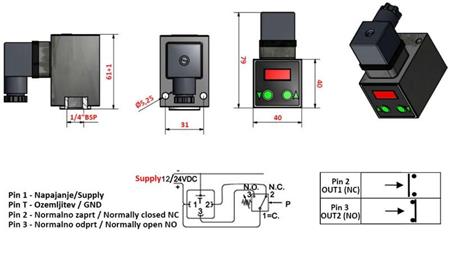- TELESCOPIC - TIPPER CYLINDERS
- STANDARD-BALL
- 2 EXTENSIONS (3.5 TONS)
- 2 EXTENSIONS (6 TONS)
- 2 EXTENSIONS (9 TONS)
- 2 EXTENSIONS (13 TONS)
- 3 EXTENSIONS (5 TONS)
- 3 EXTENSIONS (8 TONS)
- 3 EXTENSIONS (11 TONS)
- 3 EXTENSIONS (16 TONS)
- 4 EXTENSIONS (7 TONS)
- 4 EXTENSIONS (10 TONS)
- 4 EXTENSIONS (14 TONS)
- 4 EXTENSIONS (20 TONS)
- 4 EXTENSIONS (25 TONS)
- 5 EXTENSIONS (5 TONS)
- 5 EXTENSIONS (8 TONS)
- 5 EXTENSIONS (11 TONS)
- 5 EXTENSIONS (16 TONS)
- 5 EXTENSIONS (22 TONS)
- 5 EXTENSIONS (29 TONS)
- 6 EXTENSIONS (6 TONS)
- 6 EXTENSIONS (9 TONS)
- 6 EXTENSIONS (13 TONS)
- 6 EXTENSIONS (20 TONS)
- 6 EXTENSIONS (25 TONS)
- 6 EXTENSIONS (32 TONS)
- 6 EXTENSIONS (40 TONS)
- 6 EXTENSIONS (50 TONS)
- 7 EXTENSIONS (10 TONS)
- 7 EXTENSIONS (11 TONS)
- 7 EXTENSIONS (14 TONS)
- 7 EXTENSIONS (22 TONS)
- 7 EXTENSIONS (30 TONS)
- 7 EXTENSIONS (38 TONS)
- 7 EXTENSIONS (42 TONS)
- 8 EXTENSIONS (11 TONS)
- 8 EXTENSIONS (11 TONS)
- 8 EXTENSIONS (18 TONS)
- 8 EXTENSIONS (25 TONS)
- 8 EXTENSIONS (30 TONS)
- 8 EXTENSIONS (38 TONS)
- 9 EXTENSIONS (20 TONS)
- 9 EXTENSIONS (25 TONS)
- 9 EXTENSIONS (32 TONS)
- 10 EXTENSIONS (20 TONS)
- 10 EXTENSIONS (28 TONS)
- STANDARD-HOLE
- 2 EXTENSIONS (3.5 TONS)
- 2 EXTENSIONS (6 TONS)
- 2 EXTENSIONS (9 TONS)
- 2 EXTENSIONS (13 TONS)
- 3 EXTENSIONS (5 TONS)
- 3 EXTENSIONS (8 TONS)
- 3 EXTENSIONS (11 TONS)
- 3 EXTENSIONS (16 TONS)
- 4 EXTENSIONS (7 TONS)
- 4 EXTENSIONS (10 TONS)
- 4 EXTENSIONS (14 TONS)
- 4 EXTENSIONS (20 TONS)
- 4 EXTENSIONS (25 TONS)
- 5 EXTENSIONS (5 TONS)
- 5 EXTENSIONS (8 TONS)
- 5 EXTENSIONS (11 TONS)
- 5 EXTENSIONS (16 TONS)
- 5 EXTENSIONS (22 TONS)
- 6 EXTENSIONS (6 TONS)
- 6 EXTENSIONS (9 TONS)
- 6 EXTENSIONS (13 TONS)
- 6 EXTENSIONS (20 TONS)
- 7 EXTENSIONS (14 TONS)
- 7 EXTENSIONS (22 TONS)
- 8 EXTENSIONS (11 TONS)
- 8 EXTENSIONS (11 TONS)
- 8 EXTENSIONS (18 TONS)
- INFERIOR-HOLE
- HOLE-HOLE
- BALL-BALL
- COMPACT
- ECO
- TEHNOSTROJ
- UNIMOG
- MEILLER KIPPER
- HYDRAULIC CYLINDER ''LIFT''
- TIPPER
- ADDITIONAL EQUIPMENT
- TIPPER CYLINDERS
- PLANNING
- STANDARD-BALL
- THREE-POINT LINKAGES
- HYDRAULIC CYLINDERS
- STANDARD
- HOLE
- POINT
- FORK
- FLANGE
- CYLINDER FOR TOWING CAR
- BRAKE CYLINDERS
- OTHER CYLINDERS
- EQUIPMENT FOR CYLINDERS
- WELDING CONNECTIONS FOR CYLINDERS
- FLANGES FOR CYLINDERS
- RINGS FOR CYLINDERS
- FORKS FOR CYLINDERS
- END COVER FOR CYLINDERS
- BALLS FOR CYLINDERS
- PISTON FOR CYLINDERS
- TURNED HONED TUBES FOR CYLINDERS
- RODS FOR CYLINDERS
- SEALS FOR HYDRAULIC CYLINDERS
- ROD GUIDE OF THE CYLINDER
- TOOLS FOR SEAL REPLACEMENT
- rods for cylinders
- MEILLER KIPPER -
- TRACTOR STEERING CYLINDERS
- HYDRAULIC PUMPS
- CAST IRON PUMPS
- CAST IRON PUMPS CASAPPA
- PISTON PUMPS
- CAST IRON PUMPS - BANANA
- GEAR PUMPS
- GR ''1'' FLANGES - RIGHT
- GR ''1'' FLANGES - LEFT
- GR ''1'' THREAD - RIGHT
- GR ''1'' THREAD - LEFT
- GR ''2'' FLANGES - RIGHT
- GR ''2'' FLANGES - LEFT
- GR ''2'' THREAD - RIGHT
- GR ''2'' THREAD - LEFT
- GR ''3'' FLANGES - RIGHT
- GR ''3'' FLANGES - LEFT
- GR ''3'' THREAD - RIGHT
- GR ''3'' THREAD - LEFT
- GR ''0'' - RIGHT
- HI-LO PUMPS
- BELLS
- GUMI VMESNIKI
- ELECTROMAGNETIC CLUTCHES
- BEARING ATTACHMENTS FOR PUMPS
- GEARBOXES
- EQUIPMENT FOR GEAR PUMPS
- ASSEMBLY GEAR PUMPS
- TRACTOR PUMPS
- OTHER PUMPS
- NSZ PUMPS
- PUMPS FOR TRANSFER
- HAND PUMPS
- POWER TAKE OFF
- HYDRAULIC MOTORS
- HYDRAULIC MOTORS MM
- HYDRAULIC MOTORS MM SIDE
- HYDRAULIC MOTORS MP
- HYDRAULIC MOTORS MR
- HYDRAULIC MOTORS MP (6 TEETH)
- HYDRAULIC MOTORS MS
- HYDRAULIC MOTORS MT
- HYDRAULIC MOTORS MV
- HYDRAULIC MOTORS B/MR - WITH BRAKE
- PISTON HYDRAULIC MOTORS
- HYDRAULIC MOTORS TMF
- BRAKE FOR HYDRAULIC MOTORS
- HYDRAULIC MOTOR MSU - TRACK DRIVE
- HYDRAULIC MOTORS P.T.O.
- GEARBOXES FOR HYDRAULIC MOTORS
- STEERING VALVES FOR HYDRAULIC MOTORS
- WORM GEAR ROTARY DRIVE
- GEAR GR.2
- GEAR MOTOR GR.3
- HYDRAULIC VALVES
- MONOBLOCK CONTROL VALVES
- SECTIONAL CONTROL VALVES
- REMOTE CONTROLLED VALVES VIA PULLEY
- ELECTROMAGNETIC CONTROL VALVES
- SHUT-OFF VALVES AND PASSAGE VALVES
- LINEAR-CONTROL VALVES
- FLOW CONTROL
- PRESSURE REGULATION
- ELECTROMAGNETIC MODULAR CETOP 3 - NG6 VALVES
- ELECTROMAGNETIC MODULAR CETOP 5 - NG10 VALVES
- ELECTROMAGNETIC YEAT VALVES
- ELECTROMAGNETIC COILS
- REMOTE CONTROLS
- RADIO CONTROLLERS
- PRESSURE SWITCHES
- PROPORTIONAL VALVES
- VALVES FOR TRACTORS - ATTACHMENTS AND BRAKES
- EXPANSION OF TRACTOR TIPPER OUTPUTS
- VALVES FOR LOG SPLITTERS AND FORESTRY TRAILERS
- FLOATING VALVES
- LOAD SENSING VALVES
- HYDRAULIC FILTERS
- HYDRAULIC POWER-PACKS
- MINI HYDRAULIC POWER-PACK 12 V
- MINI HYDRAULIC POWER-PACK 24 V
- MINI HYDRAULIC POWER-PACK 230 V
- MINI HYDRAULIC POWER-PACK 400V
- TRACTOR HYDRAULIC UNITS
- HYDRAULIC GASOLINE ASSEMBLY
- HYDRAULIC DIESEL ASSEMBLIES
- HYDRAULIC PUMP ASSEMBLY 400V
- HYDRAULIC PUMP ASSEMBLY 12/24V
- ELECTRIC MOTOR FOR MINI POWER-PACK
- PARTS FOR MINI HYDRAULIC POWER-PACK
- TANK ''TOP''
- HYDRAULIC POWER-PACK RESERVOIRS
- METAL TANKS
- TANKS FOR MINI POWER-PACKS
- OTHER
- ASSEMBLED POWER-PACKS
- HYDRAULIC HOSES
- OIL HEAT EXCHANGERS
- EQUIPMENT FOR TRAILERS
- CLOSURES
- HYDRAULIC BRAKES
- TOWING HOOKS
- MOUNTING CONNECTIONS
- AIR BRAKES
- PROPORTIONAL HYDRAULIC BRAKES
- SUPPORT LEGS
- CARRIERS AND HINGES
- SUPPORTS AND HINGES
- set of supports for tipper box fi58
- SET NOSILCEV ZA KIPER KESON FI60
- set of supports for tipper box fi76
- SET NOSILCEV ZA TIPPER KESON FI78
- SET NOSILCEV ZA KIPER KESON FI85
- SET NOSILCEV ZA TELESCOPIC - TIPPER CYLINDERS VILIČASTI
- TIPPER BALL 8 TONS FOR CONTAINER DIAMETER 60
- tipper ball for container fi75 eco
- TIPPER BALL 14 TONS FOR BOX FI 80
- set of supports for tipper box fi98
- AVEC HOLDER
- SIDE ANGLE
- ROMA SIDE HINGE
- SIDE HINGE FOR TRAILER - REMOVABLE
- SIDE PANEL KIT FOR TRAILER - COMPLETE
- WELDING HOOKS
- COURSES WITH OPENING
- TRIANGLE COURSES
- LIGHTS AND PLUGS
- TOP LINKS
- TRAILER SIDES
- AXLES AND PNEUMATICS
- OTHER
- COUPLING BLOCKS FOR TRAILERS
- BOXES
- HYDRAULICS FOR SPLITTERS
- GRAPPLES AND ROTATORS AND DRILLS
- P.T.O. AND ATTACHMENTS
- P.T.O. ECO
- P.T.O. PROFI LINE
- P.T.O. ADAPTERS
- P.T.O. ADAPTERS-BUSHING
- P.T.O. ADAPTERS WITH FLANGE
- P.T.O. ADAPTERS WITH PIN
- P.T.O. ATTACHMENTS-HOLE
- P.T.O. ATTACHMENTS - DOUBLE-SIDED
- P.T.O. ATTACHMENTS - STANDARD
- P.T.O. ATTACHMENTS - FLANGE WITH PIN
- P.T.O. ATTACHMENTS FOR CULTIVATORS
- DOUBLE UNIVERSAL JOINT
- PROTECTION FOR P.T.O.
- P.T.O. ADAPTERS
- P.T.O. CLUTCH
- MACHINES FOR HOSES
- HYDRAULIC STEERING - STEERING SYSTEMS
- QUICK COUPLINGS
- QUICK COUPLING TRACTOR ''AGRI''
- QUICK COUPLING TRACTOR ''THREADED''
- QUICK COUPLING TRACTOR ''EXCAVATOR''
- BRAKE COUPLINGS
- FAST COUPLING HOLDER
- LARGER PACKAGING
- MULTI FASTER COUPLINGS
- MARKING HANDLE FOR QUICK COUPLING
- RUBBER COVER - MALE QUICK COUPLINGS
- RUBBER COVER - FEMALE QUICK COUPLINGS
- PVC COVER - FEMALE QUICK COUPLINGS
- QUICK COUPLINGS - OTHER
- MANOMETERS
- FITTINGS
- COMPRESSION FITTINGS
- BSP CONNECTORS - FEMALE
- BSP CONNECTION - MALE
- BSP CONNECTIONS - FEMALE ELBOW 45°
- BSP CONNECTIONS - FEMALE ELBOW 90°
- CONNECTORS DKOL - FEMALE
- CONNECTORS CEL - MALE
- CONNECTORS DKOL - FEMALE ELBOW 45°
- CONNECTORS DKOL - FEMALE ELBOW 90°
- DKOS FEMALE CONNECTIONS
- CONNECTORS MALE
- FEMALE ELBOW CONNECTORS DKOS 45°
- FEMALE ELBOW CONNECTORS DKOS 90°
- DKJ JIC74° FEMALE CONNECTION
- HYDRAULIC CONNECTION AGJ JIC74°
- HYDRAULIC CONNECTION DKJ JIC74° FEMALE ELBOW 45°
- HYDRAULIC CONNECTION JIC74° FEMALE ELBOW 90°
- HYDRAULIC CONNECTION DKORFS FEMALE
- HYDRAULIC CONNECTION DKORFS FEMALE ELBOW 45°
- HYDRAULIC CONNECTION DKORFS FEMALE ELBOW 90°
- HYDRAULIC CONNECTION AGORFS MALE
- KOMATSU ATTACHMENTS
- HYDRAULIC EYE CONNECTION
- HYDRAULIC DOUBLE ACTING CYLINDERS
- HYDRAULIC DOUBLE ACTING CYLINDERS WITH ROTATING NUTS
- HYDRAULIC DOUBLE ACTING CYLINDERS (BSP) EXTENDED
- HYDRAULIC DOUBLE SWIVEL NUT
- HYDRAULIC DOUBLE ACTING CYLINDERS AGJ JIC74°
- HYDRAULIC DOUBLE-ACTING EXTENDED AGJ JIC74°
- HYDRAULIC BENDERS KNEE 90° AGJ JIC74°
- DAMPER DOUBLE ACTING BSP
- GEARBOXES BSP
- GEARBOXES JIC 74 °
- DOUBLE PULLERS BSP
- DOUBLE ACTING CYLINDERS DL-DS
- HYDRAULIC DUAL FUNCTIONS AL-AS
- HYDRAULIC DUAL ACTUATORS WITH NUT AL-AS
- INLET SCREW JOINT AOVR
- HYDRAULIC ADAPTERS
- ELBOWS AND T-PIECES
- 90°BSP ELBOW SHORT MALE-MALE
- T- KOM BSP MALE-MALE
- T-KOM WITH SWIVEL NUT
- 90° MALE-FEMALE ELBOW THREAD
- T-KOM FEMALE-FEMALE THREAD
- T-KOM WITH SWIVEL NUT ON THE SIDE
- 90° SHORT ELBOW FEMALE-FEMALE
- 90° BSP ELBOW SWIVEL NUT-MALE
- 90° ELBOW CONICAL-STRAIGHT SEALING
- 90°BSP MALE-FEMALE ELBOW
- ELBOW 45° BSP MALE-FEMALE
- 90° ELBOW FEMALE-FEMALE
- ELBOW 45° BSP FEMALE-FEMALE
- ADJUSTABLE 90° ELBOW MALE-MALE
- 45° ADJUSTABLE ELBOW MALE-MALE
- METAL HOSES - CONNECTIONS
- HYDRAULIC CONNECTION HOSE STRAIGHT TRANSITION
- HYDRAULIC CONNECTION HOSE TRANSITION ELBOW 45°
- HYDRAULIC CONNECTION HOSE TRANSITION ELBOW 90°
- HYDRAULIC HOSES - METAL
- NUTS FOR METAL HOSES
- RING FOR METAL HOSES
- DOUBLE ACTING CYLINDER WITH RING AND NUT
- DOUBLE WRENCH WITH RING AND NUT 60°
- INTERMEDIATE DOUBLE ACTING CYLINDER WITH NUTS
- BEND 90° WITH NUT
- BEND 90° WITH DOUBLE NUT
- HYDRAULIC CROSS INTERFACE
- HYDRAULIC T-COUPLING WITH NUT
- HYDRAULIC PLUGS
- HYDRAULIC HOLLOW BOLTS
- METAL HOSE BANJO
- CONNECTORS FITTING NZ
- HYDRAULIC HOLLOW BOLTS
- HYDRAULIC PLUGS
- BSP FEMALE CONNECTIONS
- BSP MALE CONNECTIONS
- BSP FEMALE CONNECTORS 45° ELBOW
- BSP FEMALE CONNECTORS ELBOW 90°
- FEMALE DKOL CONNECTIONS
- CONNECTORS FULL MALE
- CONNECTORS DKOL FEMALE ELBOW 45°
- FEMALE ELBOW CONNECTORS 90°
- FEMALE DKOS CONNECTIONS
- CONNECTORS MALE
- FEMALE ELBOW CONNECTORS DKOS 45°
- FEMALE ELBOW CONNECTORS DKOS 90°
- JIC74° FEMALE CONNECTION
- HYDRAULIC CONNECTION AGJ JIC74°
- HYDRAULIC CONNECTION DKJ JIC74° FEMALE ELBOW 45
- HYDRAULIC CONNECTION JIC74° FEMALE ELBOW 90°
- HYDRAULIC CONNECTION DKORFS FEMALE
- HYDRAULIC CONNECTION DKORFS FEMALE ELBOW 45°
- HYDRAULIC CONNECTION DKORFS FEMALE ELBOW 90°
- HYDRAULIC CONNECTION AGORFS MALE
- CONNECTORS FITTINGS NZ
- CONNECTORS FITTING NZ
- CONNECTORS FITTING NZ
- HYDRAULIC CONNECTION HOSE STRAIGHT TRANSITION
- CONNECTORS FITTING NZ
- HYDRAULIC CONNECTION HOSE TRANSITION ELBOW 45°
- HYDRAULIC CONNECTION HOSE TRANSITION ELBOW 90°
- EYE CONNECTIONS
- WASHERS
- ADAPTERS MALE-FEMALE 1/4-3/8
- ADAPTERS MALE-FEMALE 1/4-1/8
- EXTENDED ADAPTERS MALE-FEMALE 3/8
- FEMALE-FEMALE ADAPTERS 3/8
- MALE-MALE ADAPTERS 3/8
- CONNECTORS FITTING NZ
- HYDRAULIC HOLLOW DOUBLE SCREWS
- HYDRAULIC DOUBLE ACTING ROTATING NUT
- CONNECTORS FITTING NZ
- HYDRAULIC DOUBLE ACTING (BSP) EXTENDED
- HYDRAULIC DOUBLE SWIVEL NUT
- CONNECTORS FITTING NZ
- CONNECTORS FITTING NZ
- CONNECTORS FITTING NZ
- CONNECTORS FITTING NZ
- GEARBOXES BSP
- GEARBOXES JIC 74 °
- DOUBLE PULLERS BSP
- 90°BSP ELBOW SHORT MALE-MALE
- T- KOM BSP MALE-MALE
- CONNECTORS FITTING NZ
- CONNECTORS FITTING NZ
- T-KOM FEMALE-FEMALE
- CONNECTORS FITTING NZ
- 90° SHORT ELBOW FEMALE-FEMALE
- 90°BSP ELBOW SWIVEL NUT-MALE
- CONNECTORS FITTING NZ
- 90°BSP MALE-FEMALE ELBOW
- ELBOW 45° BSP MALE-FEMALE
- EYE CONNECTIONS
- 90° ELBOW FEMALE-FEMALE
- EYE CONNECTIONS
- CONNECTORS FITTING NZ
- CONNECTORS FITTING NZ
- CONNECTORS FITTING NZ
- CONNECTORS FITTING NZ
- HYDRAULIC SWIVEL CONNECTIONS
- HYDRAULIC HOSES - METAL
- CONNECTORS FITTING NZ
- CONNECTORS FITTING NZ
- CONNECTORS FULL - MALE
- CONNECTORS FITTING NZ
- CONNECTORS FITTING NZ
- CONNECTORS FITTING NZ
- HYDRAULIC ELBOW - WITH NUT
- CONNECTORS FITTING NZ
- CONNECTORS FITTING NZ
- HYDRAULIC T COM WITH NUT
- METAL PIPE-BANJO WITH NUT
- CONNECTORS FITTING NZ
- OTHER-UNCLASSIFIED
- O-RING RUBBER
- CONNECTORS FITTING NZ
- CONNECTORS FITTING NZ
- CONNECTORS FITTINGS
- CONNECTORS FITTING NZ
- HYDRAULIC VENT PTO
- WASHERS
- THREAD STEP MEASURING TOOL
- COMPRESSION FITTINGS
- OTHER ITEMS
- PROTECTIVE EQUIPMENT
- AUTOMOTIVE LIFTS
- BEARING PRESS
- CHAIN HOISTS
- SPRAYERS
- HAND CARE
- JUVI LINE
- FITTINGS BOLTS
- TOY TRACTOR
- SETI
- PVC RESERVOIR FOR BRAKE OIL
- TRACTOR COMPRESSOR PTO
- SWIVEL HOOK WITH EYE
- HOOK WITH EYE
- FUEL TANKS
- FORESTRY CHAINS
- DAMPER
- GARDEN TROLLEY - TIPPER
- SAND FOR REMOVING OIL STAINS
- ROSI TEH METER - 3M
- STRAW HAT - ROSI TEH
- MOTOR DRILL FOR SOIL
- HAND WIRE BRUSH
- GASOLINE BLOWER
- AXES, HAMMERS AND GARDEN TOOLS
- FUEL DISPENSING GUN
- WHEELS FOR HAND TRUCKS
- ELECTRIC POWER-PACKS
- TORQUE WRENCH
- CARPET KNIVES
- PNEUMATIC WHEELS
- WATER TANKS
- PLATFORM WITH RAILING
- ELECTRIC MOTORS
- 1-PHASE (230V) B3- FEET
- 1-PHASE (230V) B14 - FLANGE - FEET
- 1-PHASE (230V) B35- FLANGE - LEGS
- 1-PHASE (230V) - FOR CIRCULAR
- 3-PHASE (400V) B3 - FEET
- 3-PHASE (400V) B14 - FLANGE - FEET
- 3-PHASE (400V) B35 - FLANGE - FEET
- 3-PHASE (400V) - FOR CIRCULAR SAW
- ELECTRIC MOTORS WITH BRAKE
- GEARBOXES PMRV
- GEARBOXES ERC
- GEARBOXES UDL (VARIABLE)
- FREQUENCY CONVERTERS - WITHOUT VECTOR CONTROL
- FREQUENCY CONVERTERS - VECTOR CONTROL
- PARTS FOR ELECTRIC MOTOR
- ELECTRIC MOTOR PULLEY
- WEDGE BELTS
- ELECTRIC MOTOR CONNECTION
- ELECTRIC GENERATORS
- PNEUMATICS
- PNEUMATIC CYLINDERS PCAS ISO 15552
- PNEUMATIC CYLINDERS PCAI ISO 6432 MINI
- PNEUMATIC TUBES
- PNEUMATIC CONNECTIONS
- PNEUMATIC ATTACHMENTS SMREKICA ABC
- PNEUMATIC CLASSIC REDUCING CONNECTIONS ABD
- PNEUMATIC CLASSIC ANGLE CONNECTIONS ABLF
- PNEUMATIC CLASSIC ANGLE CONNECTIONS ABLFM
- PNEUMATIC CLASSIC COUPLINGS ABN
- PNEUMATIC CLASSIC COUPLINGS ABI
- PNEUMATIC CLASSIC T CONNECTIONS ABTF
- PNEUMATIC CLASSIC Y CONNECTIONS ABYFFF
- PNEUMATIC PLUG T CONNECTIONS TPA WITHOUT THREAD
- PNEUMATIC PLUG ANGLE CONNECTIONS TPA WITHOUT THREAD
- PNEUMATIC PLUG ANGLE CONNECTIONS TPA WITH THREAD
- PNEUMATIC PLUG Y CONNECTIONS TPA WITHOUT THREAD
- PNEUMATIC PLUG STRAIGHT CONNECTIONS TPA WITHOUT THREAD
- PNEUMATIC PLUG STRAIGHT CONNECTIONS TPA WITH THREAD
- PNEUMATIC PLUG PARTITION CONNECTIONS WITHOUT THREAD
- PNEUMATIC PLUG REDUCING CONNECTIONS WITHOUT THREAD
- PNEUMATIC PLUG VALVE TPA WITHOUT THREAD
- PNEUMATIC STOP PLUG ABZ
- PNEUMATIC MUFFS MADE OF BRASS
- PNEUMATIC PLUG VALVES TPA
- PNEUMATIC QUICK COUPLINGS
- PNEUMATIC QUICK COUPLINGS WITH THREAD 1/4
- PNEUMATIC QUICK COUPLINGS WITH THREAD 3/8
- PNEUMATIC QUICK COUPLINGS WITH THREAD 1/2
- PNEUMATIC QUICK COUPLINGS WITH SPRING 6/4
- PNEUMATIC QUICK COUPLINGS WITH SPRING 8/5
- PNEUMATIC QUICK COUPLINGS WITH SPRING 10/6.5
- PNEUMATIC QUICK COUPLINGS WITH SPRING 12/8
- PNEUMATIC QUICK COUPLINGS WITH SPRUCE 6 MM
- PNEUMATIC QUICK COUPLINGS WITH SPRUCE 8 MM
- PNEUMATIC QUICK COUPLINGS WITH SPRUCE 10 MM
- PNEUMATIC QUICK COUPLINGS WITH SPRUCE 12 MM
- PNEUMATIC QUICK COUPLINGS DISTRIBUTOR Y
- PNEUMATIC VALVES
- PREPARATION UNITS FOR AIR F+R+L
- HOSE REELS
- BLOWING GUNS
New Products
ELECTRONIC PRESSURE SWITCH KLV55 0-200 BAR (MAX.500BAR)
Description:
The electronic pressure switches “KLV5” allow the regulation of two working points with adjustable hysteresis (max and min range). The KLV5 series is easy to use and program. The KLV5 electronic pressure switch is equipped with a front display for setting and monitoring the working pressure.
OPERATION:
The pressure switch has buttons P1 and P2. Each button has two values P1(PL1 and PL2) and P2(PH1 and PH2).
P1 = we set the minimum pressure (PL1 and PL2)
P2 = we set the maximum pressure (PH1 and PH2)
PL1 = point of minimum intervention OUT1 (press 1x on P1 to access PL1)
PL2 = point of minimum intervention OUT2 (hold the button on P1 to access PL2)
PH1 = point of maximum intervention OUT1 (press 1x on P2 to access PH2)
PH2 = point of maximum intervention OUT2 (hold the button on P2 to access PH2)
Press the button on which the pressure needs to be changed (P1 or P2), the value (PL1 and PL2) will be displayed in the case of P1 and the value PH1 and PH2 in the case of P2.
After that, it is possible to change the pressure by pressing the button ▼ (P1) to decrease or button ▲ (P2) to increase the value.
Wait a few seconds and the actual pressure value will be saved. The set pressure will be saved when it flashes on the display. Then it returns to the initial display 0.0
Repeat the same procedure for other intervention points.
IMPORTANT: For safety and proper operation, PL1 = PL2 must be equal values and PH1 = PH2 must be equal values.
Video presentation: